How to install tmux in Synology NAS Server New Way
Installing tmux in Synlogy NAS Server can be really challenging if you are accessing it's terminal first time
Freelance Data Engineer | Django • Python • Available for Projects
Building web scrapers, data pipelines, and ETL systems that power data-driven business decisions.
100% Job Success Rate on Upwork • 5-Star Reviews • Real Screenshot Testimonials
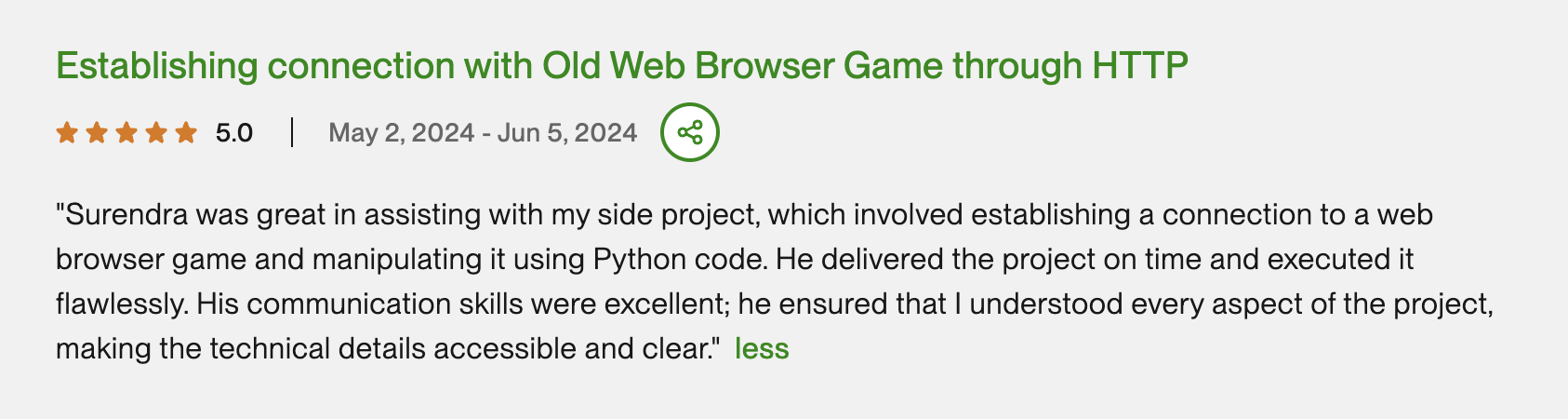
Surendra was great in assisting with my side project, which involved establishing a connection to a ...
Anonymous Client
📸 Click image to view full size
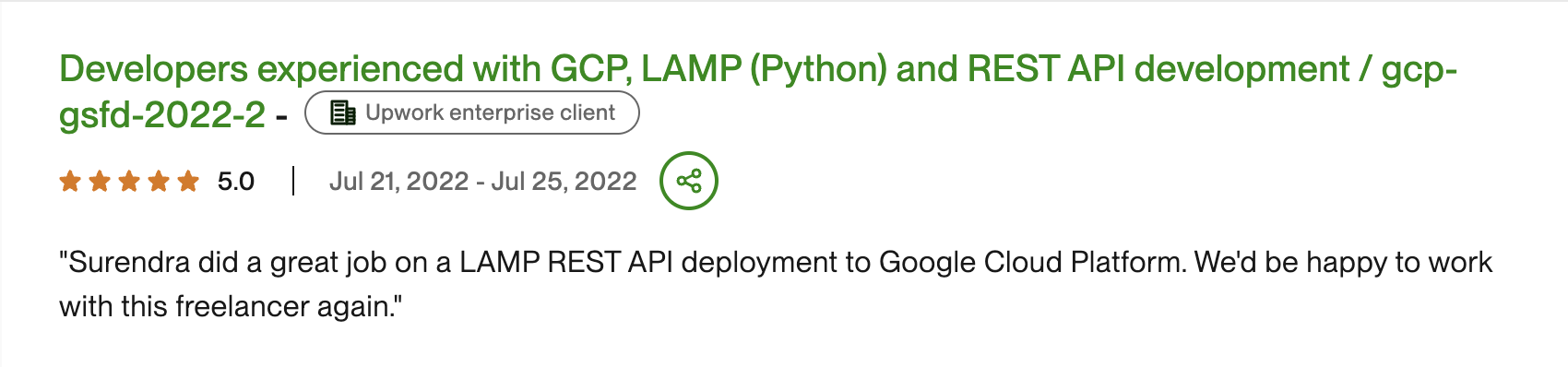
Surendra did a great job on a LAMP REST API deployment to Google Cloud Platform. We'd be happy to wo...
Enterprise Client
Upwork Enterprise
📸 Click image to view full size
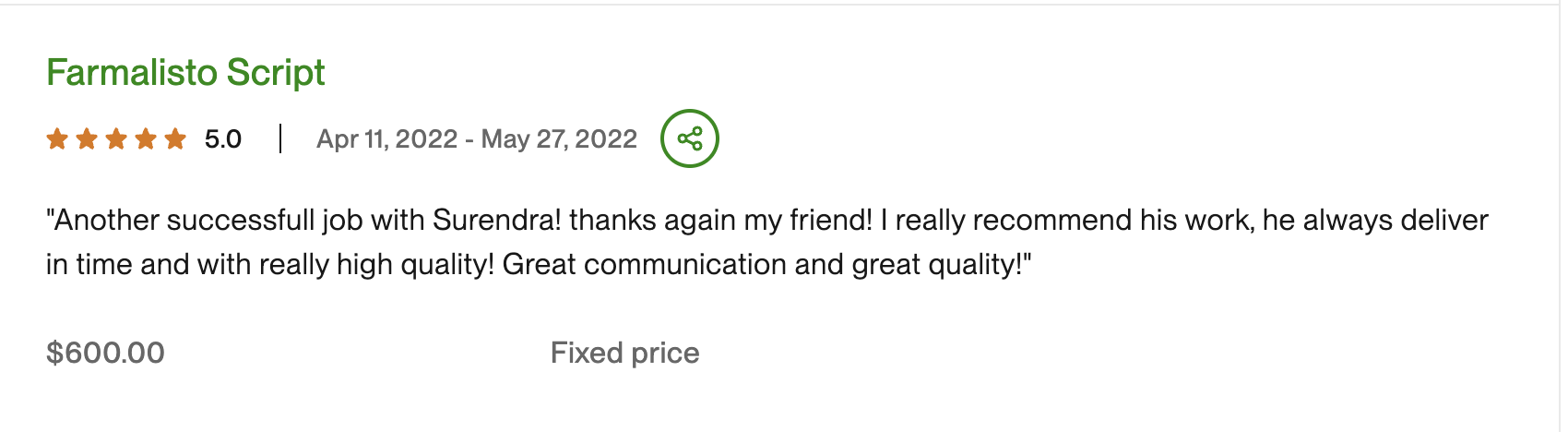
Another successfull job with Surendra! thanks again my friend! I really recommend his work, he alway...
Farmalisto Team
📸 Click image to view full size
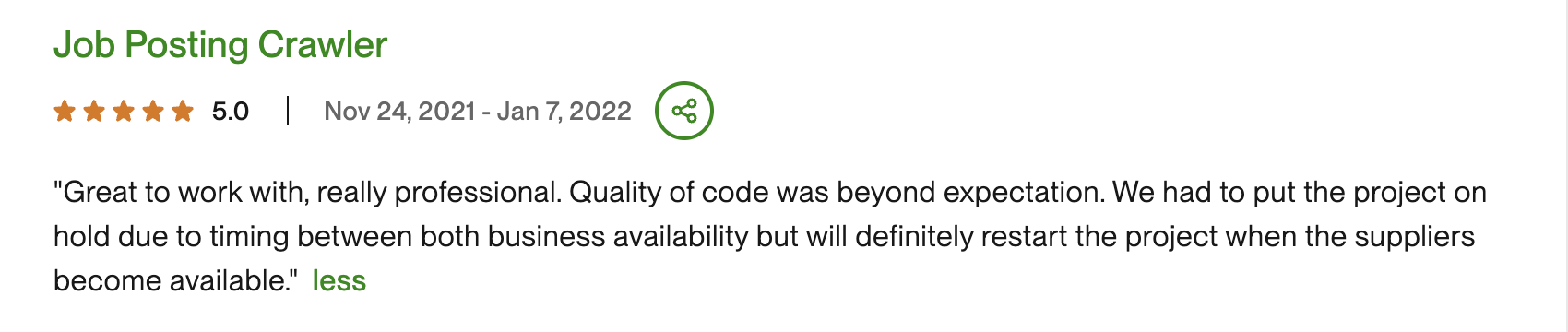
Great to work with, really professional. Quality of code was beyond expectation. We had to put the p...
Anonymous Client
📸 Click image to view full size
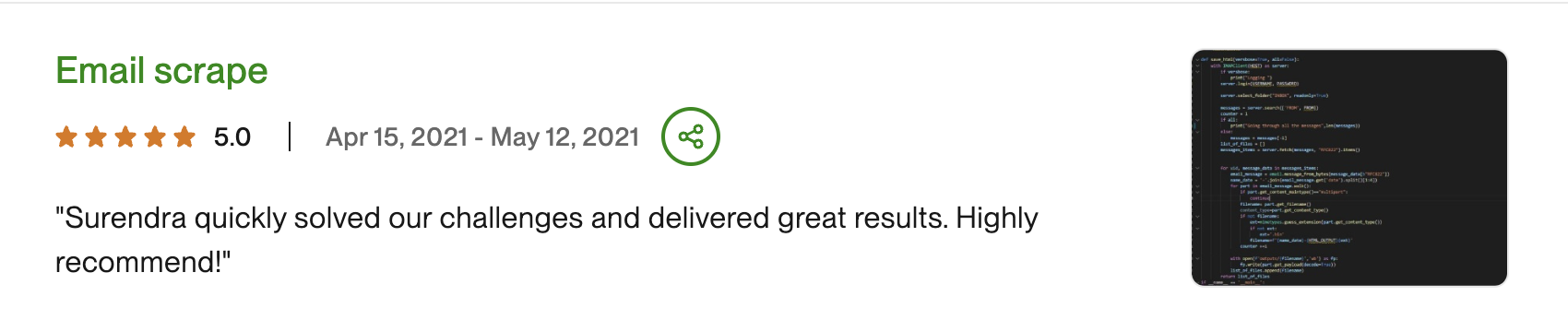
Surendra quickly solved our challenges and delivered great results. Highly recommend!
Anonymous Client
📸 Click image to view full size
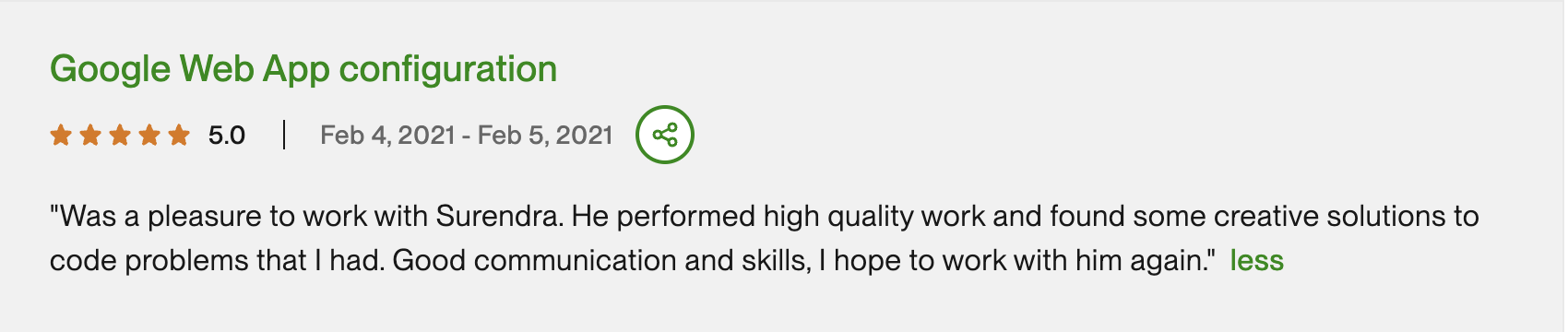
Was a pleasure to work with Surendra. He performed high quality work and found some creative solutio...
Anonymous Client
📸 Click image to view full size
Let's discuss how I can help transform your project
End-to-end data solutions using Django, Python, and modern data stack.
Python-based scrapers with Django backends. Collect competitor data, leads, or market intelligence automatically.
Build robust data pipelines with Django + Celery. Transform raw data into actionable business insights.
Custom Django applications with data visualization. Admin panels, reporting dashboards, and data APIs.
Real-time data dashboards, field data collection apps, and IoT monitoring solutions for mobile teams.
Direct collaboration with a proven track record
Work directly with me. No middlemen, no markup. Your budget goes into actual development.
Can work US/EU hours when needed. Real-time collaboration across time zones.
Not satisfied with the first milestone? Full refund, no questions asked.
Daily progress updates, weekly video calls. You always know what's happening.
Simple 4-step process from idea to launch
Free 30-min consultation to understand your needs and goals
Detailed scope, fixed price, and clear milestones
Regular updates, milestone reviews, your input every step
Deployment, training, and 30-day support included
Free consultation • No commitment • Response within 2 hours
A selection of projects I'm proud of

A distributed web scraping system monitoring prices across 500+ e-commerce sites in real-time

A comprehensive healthcare management system serving 50+ clinics with appointment scheduling, patient records, and telemedicine

High-performance data engineering solution processing 1M+ transactions daily for a fintech startup

Cross-platform food delivery app with real-time tracking, serving 100K+ users across iOS and Android
Insights on development, data, and technology
Installing tmux in Synlogy NAS Server can be really challenging if you are accessing it's terminal first time
A comprehensive guide to building robust, scalable web scraping systems that can handle millions of pages while avoiding detection and maintaining high performance.
Installing tmux in Synlogy NAS Server can be really challenging if you are accessing it's terminal first time.
Join 50+ satisfied clients who've grown their revenue with custom automation and software solutions. Get a free consultation and detailed project proposal within 24 hours.